



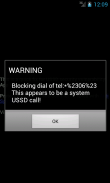
USSD/MMI Fix

Deskripsi USSD/MMI Fix
This App will protect you against the remote execution of MMI and USSD codes (from browser links). A recently discovered vulnerability uses Samsung MMI codes and can wipe your device. Apart from that this exploit can be used on malicious web pages to block your SIM card. Since the data wipe is confirmed only for Samsung phones, the SIM blocking MMI command can be executed on many other phones (including HTCs).
Please follow the installation instructions below:
1. Check if your phone is vulnerable.Open your browser and navigate to: http://goo.gl/sRHFC (or scan the barcode at the header of the page).
2. If your phone is vulnerable you will see your IMEI number displayed. (*#06# is not an IMEI number!).
This means that service MMI commands can be executed on your phone, when you visit a malicious web page. The MMI commands are service commands, and if you see the IMEI it doesn't mean that your phone is vulnerable to the Samsungs data wipe vulnerability. Still everyone can execute MMI commands on your phone asking you to open a remote web page URL.
3. If DON'T see the IMEI number, you are safe and you don't need this app :)
4. If you see a popup with your IMEI number, then install this app from Google Play (click on install button on the the left).
5. Once you install the app navigate again to: http://goo.gl/sRHFC (or scan the barcode at the header of the page).
6. Your phone will ask you how to complete the action. Choose USSDFix and mark it as default for this action.
7. You will see a notification that your phone tries to open a page that contains a USSD call and will block it.
8. Your phone is safe now !
NOTE: The app uses a hidden launcher and will not appear in the list of the other apps on your phone desktop. If you want to remove the program, please navigate to Settings / Manage Applications and then remove "USSDfix" app.
Aplikasi ini akan melindungi Anda terhadap eksekusi jarak jauh dari MMI dan kode USSD (dari link browser). Sebuah kerentanan baru ditemukan menggunakan kode Samsung MMI dan dapat menghapus perangkat. Selain itu ini mengeksploitasi dapat digunakan pada halaman web yang berbahaya untuk memblokir kartu SIM Anda. Karena data wipe dikonfirmasi hanya untuk ponsel Samsung, SIM memblokir perintah MMI dapat dijalankan pada banyak ponsel lain (termasuk HTCs).
Silahkan ikuti petunjuk instalasi di bawah:
1 Periksa apakah telepon Anda vulnerable.Open browser Anda dan arahkan ke: http://goo.gl/sRHFC (atau memindai barcode pada header halaman).
2.Jika ponsel Anda rentan Anda akan melihat nomor IMEI ditampilkan. (* # 06 # bukanlah nomor IMEI!).
Ini berarti bahwa layanan perintah MMI dapat dijalankan pada ponsel Anda, ketika Anda mengunjungi halaman web yang berbahaya. Perintah MMI adalah perintah layanan, dan jika Anda melihat IMEI itu tidak berarti bahwa telepon Anda rentan terhadap data Samsungs menghapus kerentanan. Masih orang dapat menjalankan perintah MMI pada ponsel Anda meminta Anda untuk membuka URL halaman web jarak jauh.
3.Jika JANGAN melihat nomor IMEI, Anda aman dan Anda tidak perlu aplikasi ini :)
4.Jika Anda melihat popup dengan nomor IMEI, kemudian instal aplikasi ini dari Google Play (klik di install tombol di sebelah kiri).
5. Setelah Anda menginstal aplikasi navigasi lagi untuk: http://goo.gl/sRHFC (atau memindai barcode pada header halaman).
6 Telepon Anda akan meminta Anda bagaimana untuk menyelesaikan tindakan. Pilih USSDFix dan menandainya sebagai default untuk tindakan ini.
7 Anda akan melihat pemberitahuan bahwa telepon Anda mencoba untuk membuka halaman yang berisi panggilan USSD dan akan memblokirnya.
8 Telepon Anda aman sekarang!
CATATAN: Aplikasi ini menggunakan peluncur tersembunyi dan tidak akan tampil dalam daftar aplikasi lain pada desktop telepon Anda. Jika Anda ingin menghapus program, silakan arahkan ke Settings / Manage Applications dan kemudian menghapus "USSDfix" app.
This App will protect you against the remote execution of MMI and USSD codes (from browser links). A recently discovered vulnerability uses Samsung MMI codes and can wipe your device. Apart from that this exploit can be used on malicious web pages to block your SIM card. Since the data wipe is confirmed only for Samsung phones, the SIM blocking MMI command can be executed on many other phones (including HTCs).
Please follow the installation instructions below:
1. Check if your phone is vulnerable.Open your browser and navigate to: http://goo.gl/sRHFC (or scan the barcode at the header of the page).
2. If your phone is vulnerable you will see your IMEI number displayed. (*#06# is not an IMEI number!).
This means that service MMI commands can be executed on your phone, when you visit a malicious web page. The MMI commands are service commands, and if you see the IMEI it doesn't mean that your phone is vulnerable to the Samsungs data wipe vulnerability. Still everyone can execute MMI commands on your phone asking you to open a remote web page URL.
3. If DON'T see the IMEI number, you are safe and you don't need this app :)
4. If you see a popup with your IMEI number, then install this app from Google Play (click on install button on the the left).
5. Once you install the app navigate again to: http://goo.gl/sRHFC (or scan the barcode at the header of the page).
6. Your phone will ask you how to complete the action. Choose USSDFix and mark it as default for this action.
7. You will see a notification that your phone tries to open a page that contains a USSD call and will block it.
8. Your phone is safe now !
NOTE: The app uses a hidden launcher and will not appear in the list of the other apps on your phone desktop. If you want to remove the program, please navigate to Settings / Manage Applications and then remove "USSDfix" app.



























